Security Certificate Installation on Windows
Automatic Installer
- Click the link below to download the installer.
- Save and then run the CertificateInstaller.exe file.
- Follow the installer prompts to complete the certificate installation.
If the automatic installer fails to run correctly on your computer, please use the manual option below.
Manual installation
- Click the link below to download the certificate.
-
After opening the file, a certificate preview window will appear. Click
Install Certificate... to launch the installation wizard.
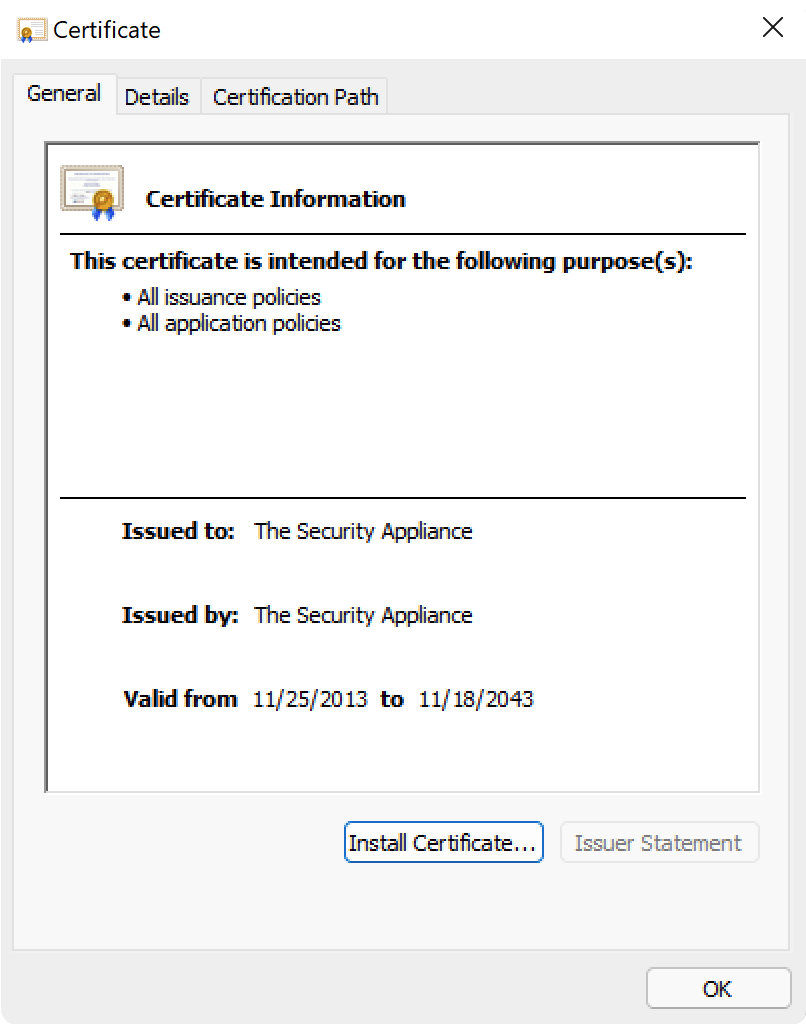
-
Select Local Machine as the Store Location, then click Next.
If prompted to allow the app to make changes to your device,click Yes to continue.
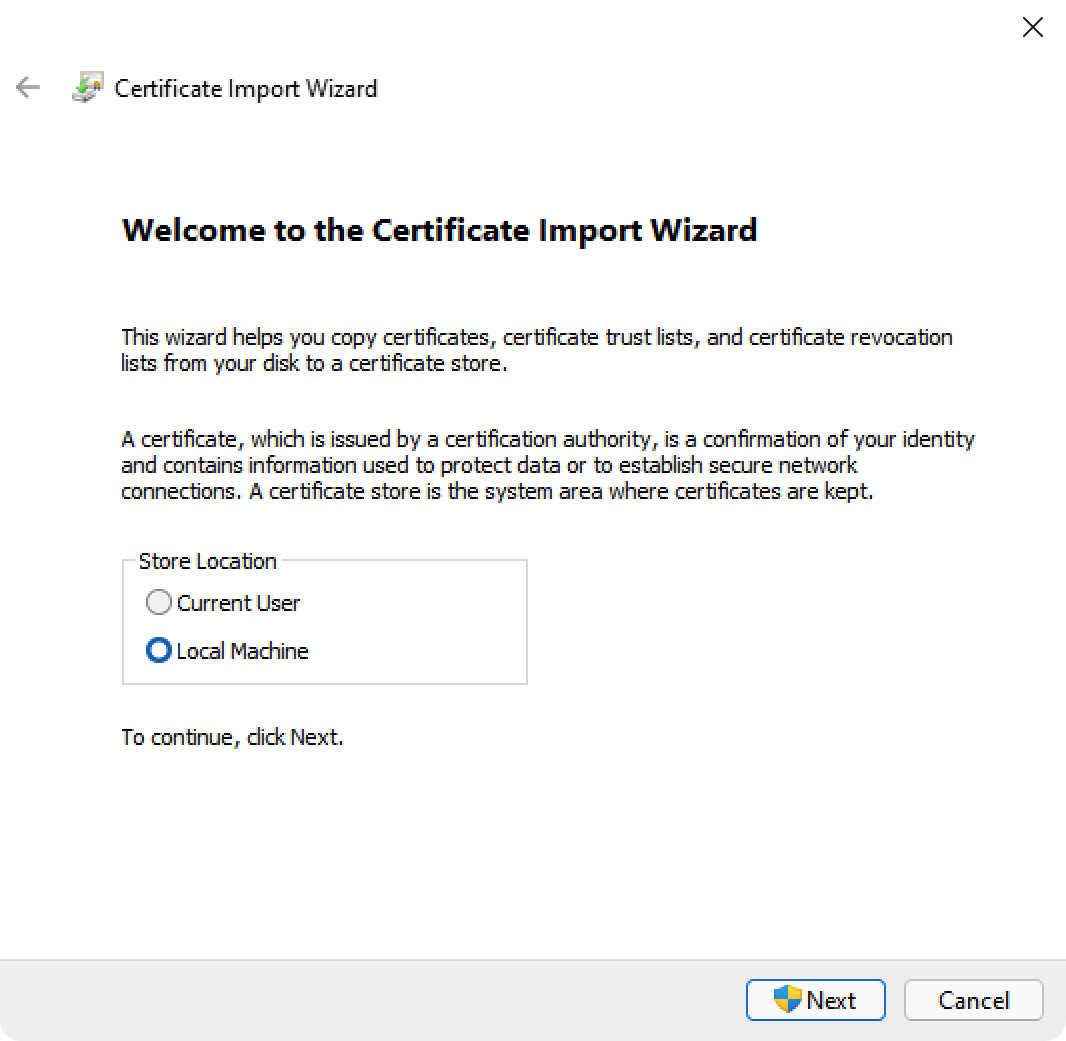
-
Choose Place all certificates in the following store, then click Browse
to view available certificate stores. Select
Trusted Root Certification Authorities from the list and click OK.
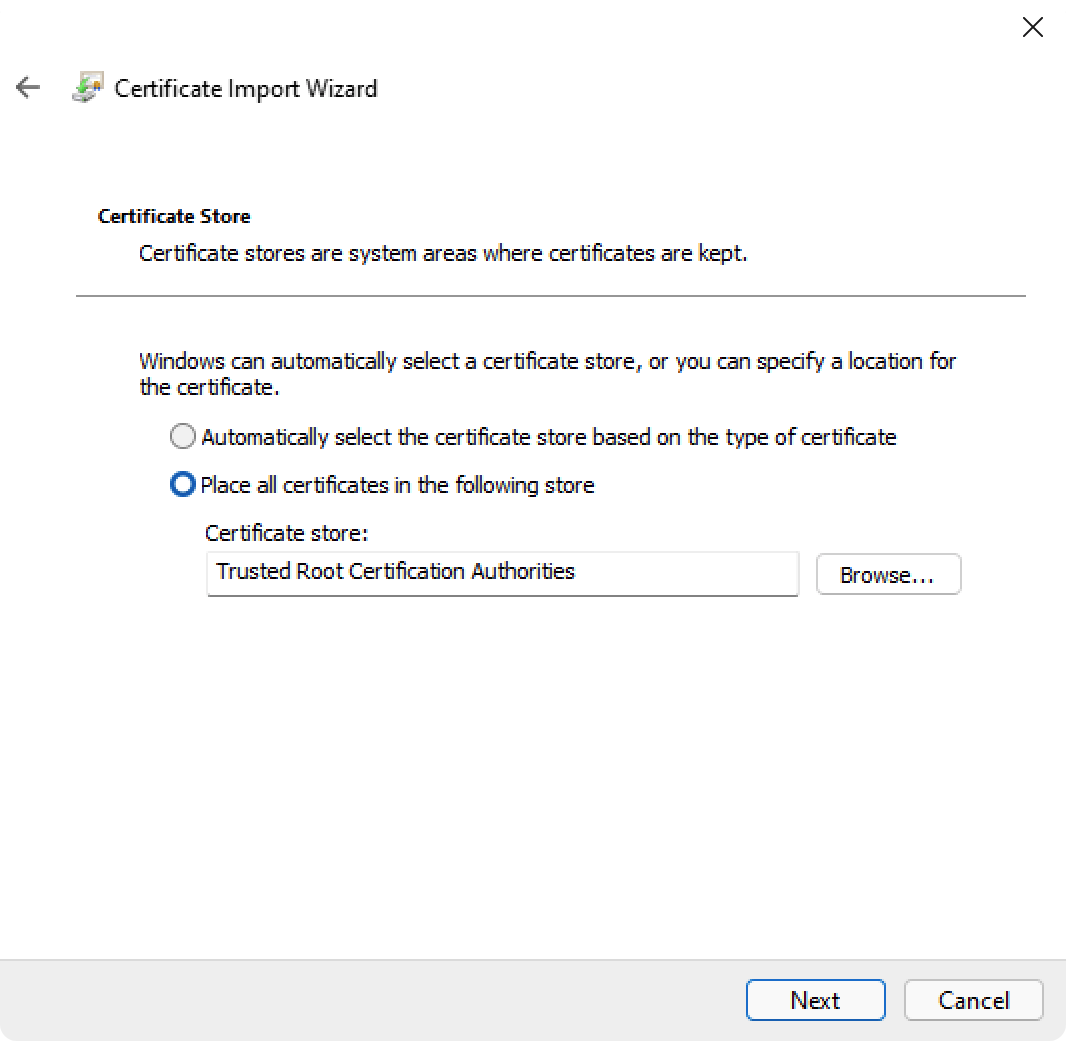
- Click Next and then Finish to complete the certificate installation.
